Hi All,
I am unable to open test from QTP. I clicked Ctrl+O and File --> Open --> Test but Open pop up is not being displayed.
But when i am installing the QTP software i got an error (Attached screenshot with this post) as some DLL's are missing. Then i clicked "Continue" button to proceed with the installation.
I have already uninstalled and installed the application. Also tried by restarting the system still i am facing the same issue.
Later i uninstalled QTP and deleted the QTP software. Got another copy of QTP s/w and installed it, again facing the same issue.
Please help me to resolve this issue...
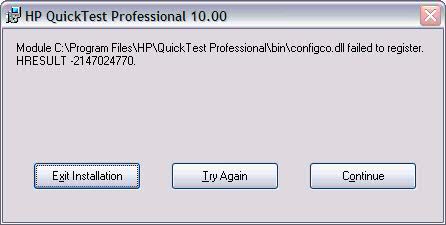
Thanks,
Madhan Kumar
I am unable to open test from QTP. I clicked Ctrl+O and File --> Open --> Test but Open pop up is not being displayed.
But when i am installing the QTP software i got an error (Attached screenshot with this post) as some DLL's are missing. Then i clicked "Continue" button to proceed with the installation.
I have already uninstalled and installed the application. Also tried by restarting the system still i am facing the same issue.
Later i uninstalled QTP and deleted the QTP software. Got another copy of QTP s/w and installed it, again facing the same issue.
Please help me to resolve this issue...
Thanks,
Madhan Kumar





