Hi
I have started this new thread on this subject as my previous thread did not clarify me.
Example1:
I start to record a business process using QTP, Open http://www.hotmail.com, Sign in using my user ID and password. Click on Inbox(6), Read one mail and Sign-out. Now the Inbox link after reading one mail will become Inbox(5). Now on play back the test will fail as the test will search for Inbox(6).
I would like to know how to assign a regular expression in the object repository for the above case. Exact syntax would be of great help .
Example 2:
This is the flight application that comes with QTP
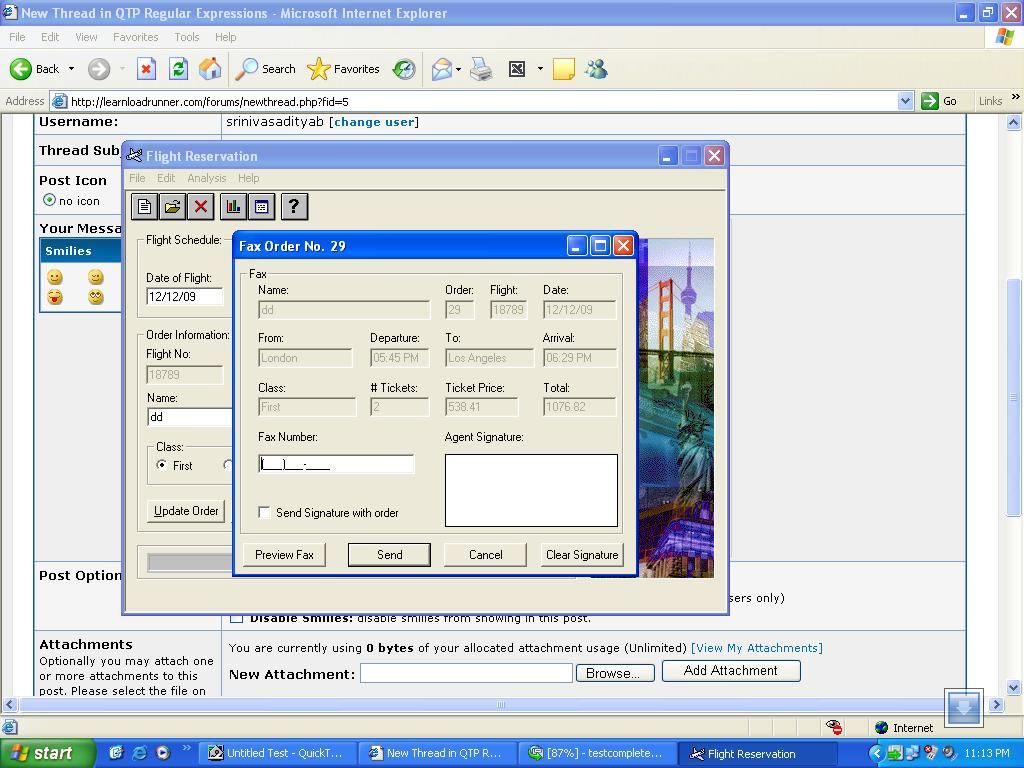
I attached a .jpeg image in this thread. In the attachment you can Find the window titled Fax order no.29. How do I insert a regular expression to this Fax order title so that the playback can handle any number. I tried with few syntax but object not found errors are occurring while running the script
Any help please??
Regards
Srinivas
I have started this new thread on this subject as my previous thread did not clarify me.
Example1:
I start to record a business process using QTP, Open http://www.hotmail.com, Sign in using my user ID and password. Click on Inbox(6), Read one mail and Sign-out. Now the Inbox link after reading one mail will become Inbox(5). Now on play back the test will fail as the test will search for Inbox(6).
I would like to know how to assign a regular expression in the object repository for the above case. Exact syntax would be of great help .
Example 2:
This is the flight application that comes with QTP
I attached a .jpeg image in this thread. In the attachment you can Find the window titled Fax order no.29. How do I insert a regular expression to this Fax order title so that the playback can handle any number. I tried with few syntax but object not found errors are occurring while running the script
Any help please??
Regards
Srinivas





