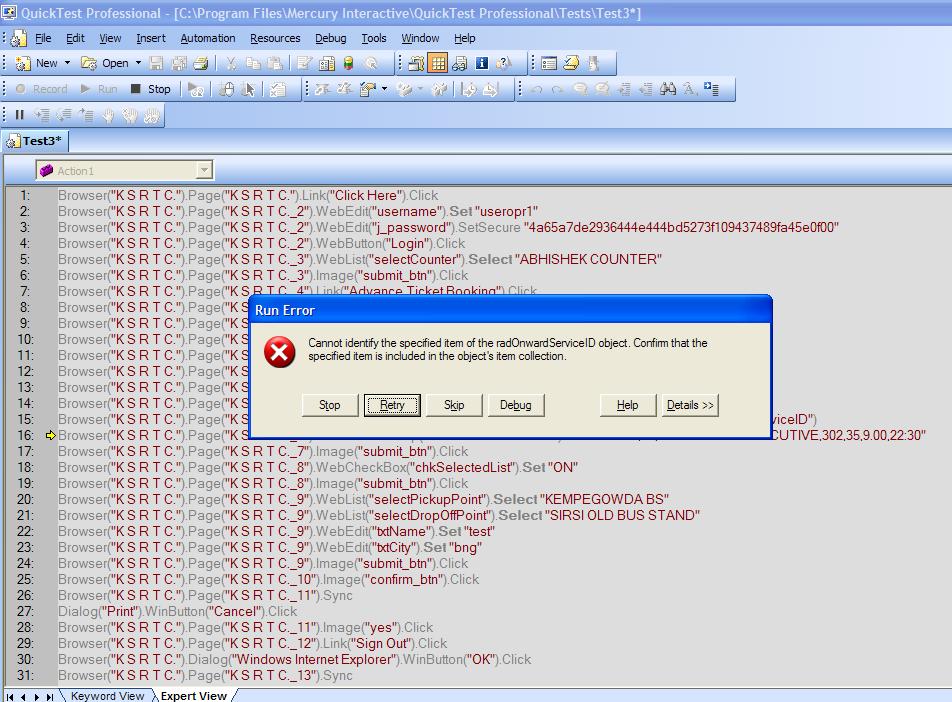Posts: 28
Threads: 0
Joined: Jul 2009
Reputation:
0
 07-22-2009, 05:20 PM
07-22-2009, 05:20 PM
Hi Abishek,
check the Object repository radonwarserviceid object is found or not, if it is not found add the objects into object repository
Regards
Bala
Posts: 350
Threads: 2
Joined: Mar 2008
Reputation:
0
 07-23-2009, 01:14 PM
07-23-2009, 01:14 PM
Hi Abhishek,
Could you provide the code for selecting the Radiobutton again.
Infact in the above screenshot, due to error message window, code for selecting the Radiobutton is not visible properly.
Posts: 44
Threads: 1
Joined: Jun 2009
Reputation:
0
 07-23-2009, 03:26 PM
07-23-2009, 03:26 PM
Hi Abishek,
The problem is the Selected Value is not exists in the application that is the value "365,27,RAJAHAMSA EXECUTIVE,302,35,9.00,22:30" is wrong. Please record again the particular step and take the exact value or spy the radio button to know the value and change the error value accordingly.
Please let me know of your comments.
Thanks,
Posts: 516
Threads: 17
Joined: Jul 2009
Reputation:
3
 07-23-2009, 05:52 PM
07-23-2009, 05:52 PM
Hi Abhishek,
It's better option to use the index numbers rather the the value of the radio button.
We have to use the index as follows:
'*******************************************
Browser(X).page(X).WebRadioGroup(X).select "#1"
'*******************************************
Note: Always the index will starts with "0"
Let me know if you need any more info
Thanks,
SUpputuri
Posts: 44
Threads: 1
Joined: Jun 2009
Reputation:
0
 07-23-2009, 07:26 PM
07-23-2009, 07:26 PM
Hi Abishek,
You can also use index numbers as QTPKing said. It is quite simple and solve your query without any confusion.
Hi QTPKing,
I don't know about the selection using index numbers in the past. Thanks for letting me know. I think we can use the index numbers in weblist too.. Please let me know am I right and also what are all the other controls for which we can use index numbers?
Thanks,
Posts: 516
Threads: 17
Joined: Jul 2009
Reputation:
3
 07-23-2009, 07:48 PM
07-23-2009, 07:48 PM
Hi QTPian,
Thanks and your right, we can use the index while selecting the item from weblist, combo boxes too.
Let me know if i comeacross with any thing else regarding this.
Thanks,
SUpputuri